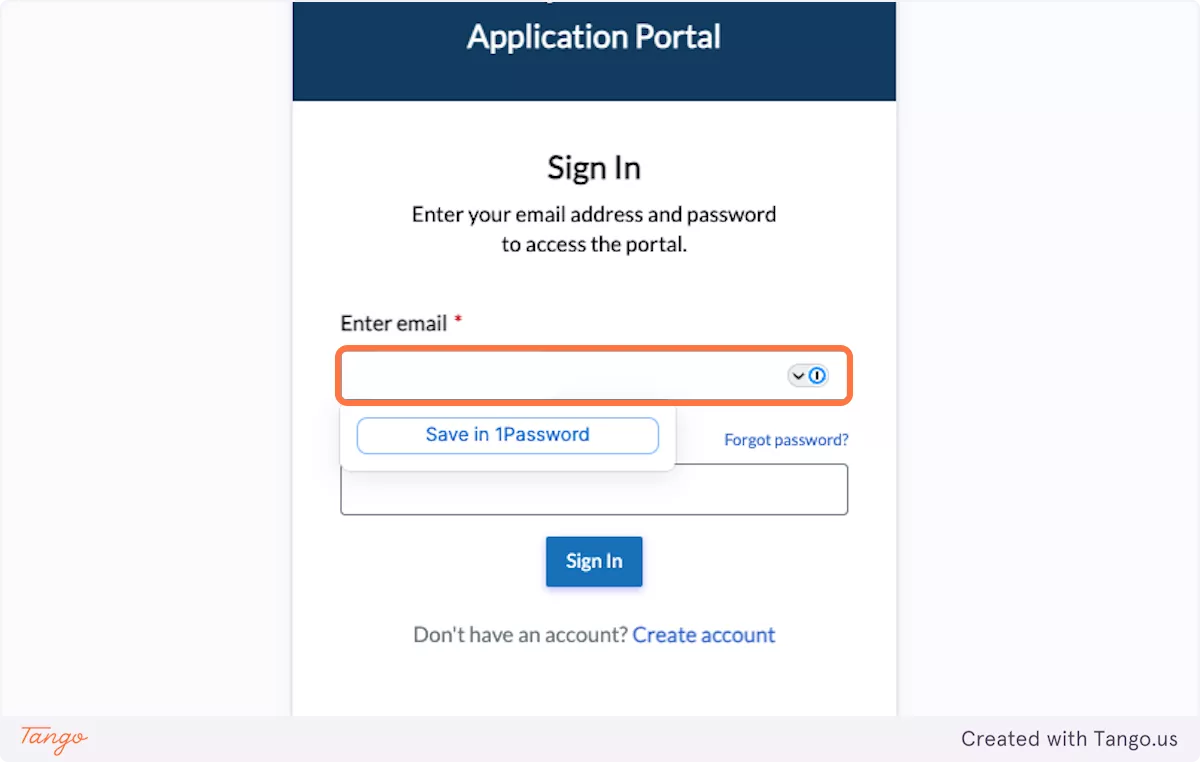How to Create a New Account
Visit the permit portal and click "Create Account"
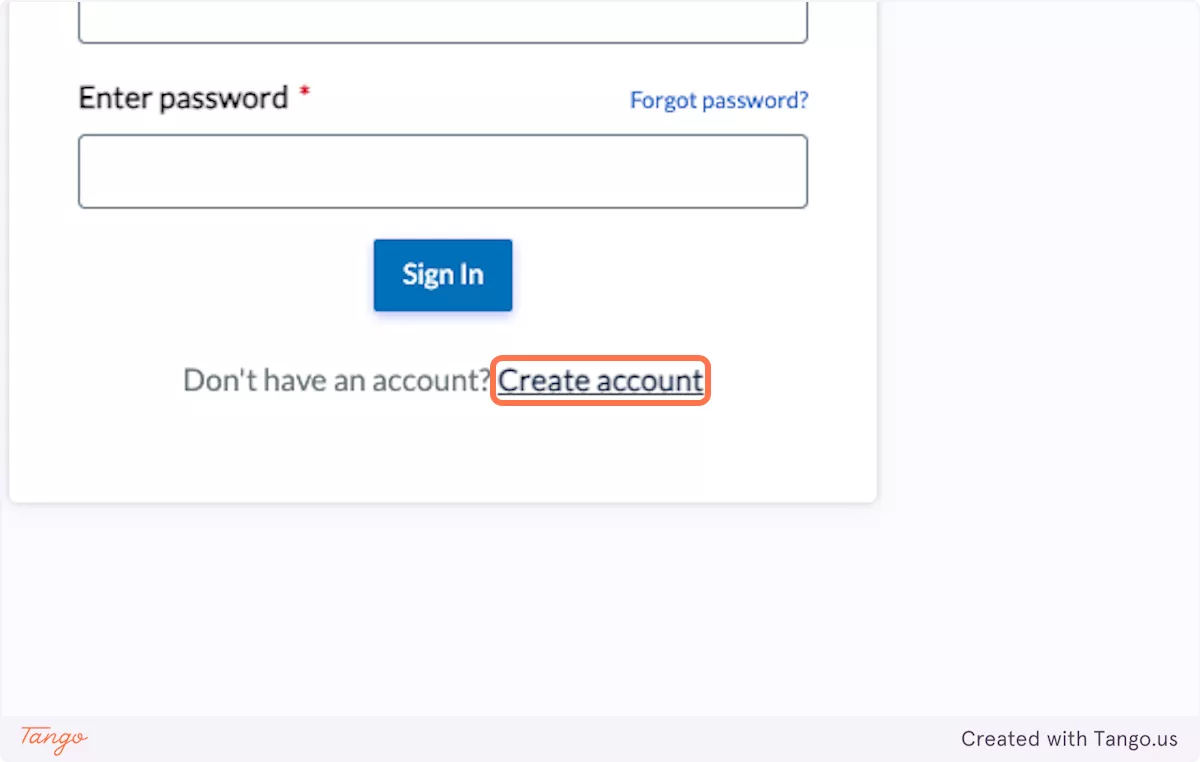
Use the same email from the previous portal to create an account. This will insure that you can see your previous permits and applications.
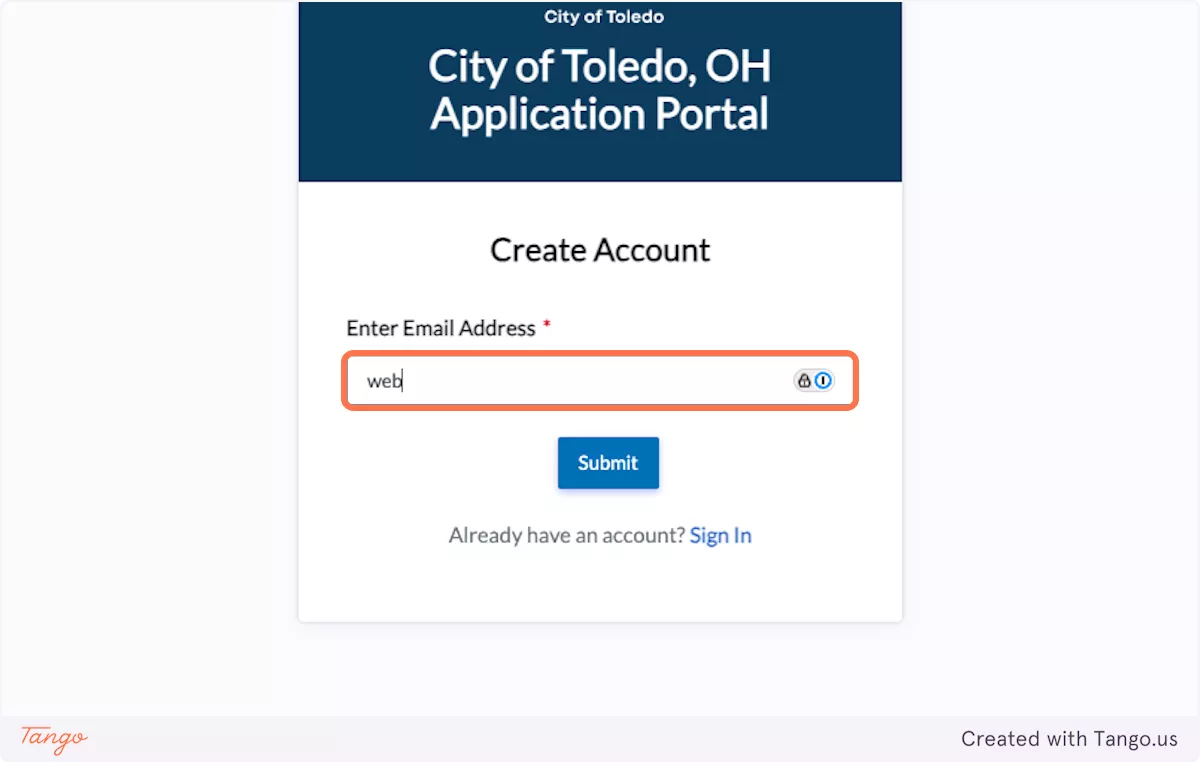
Click on "Submit"
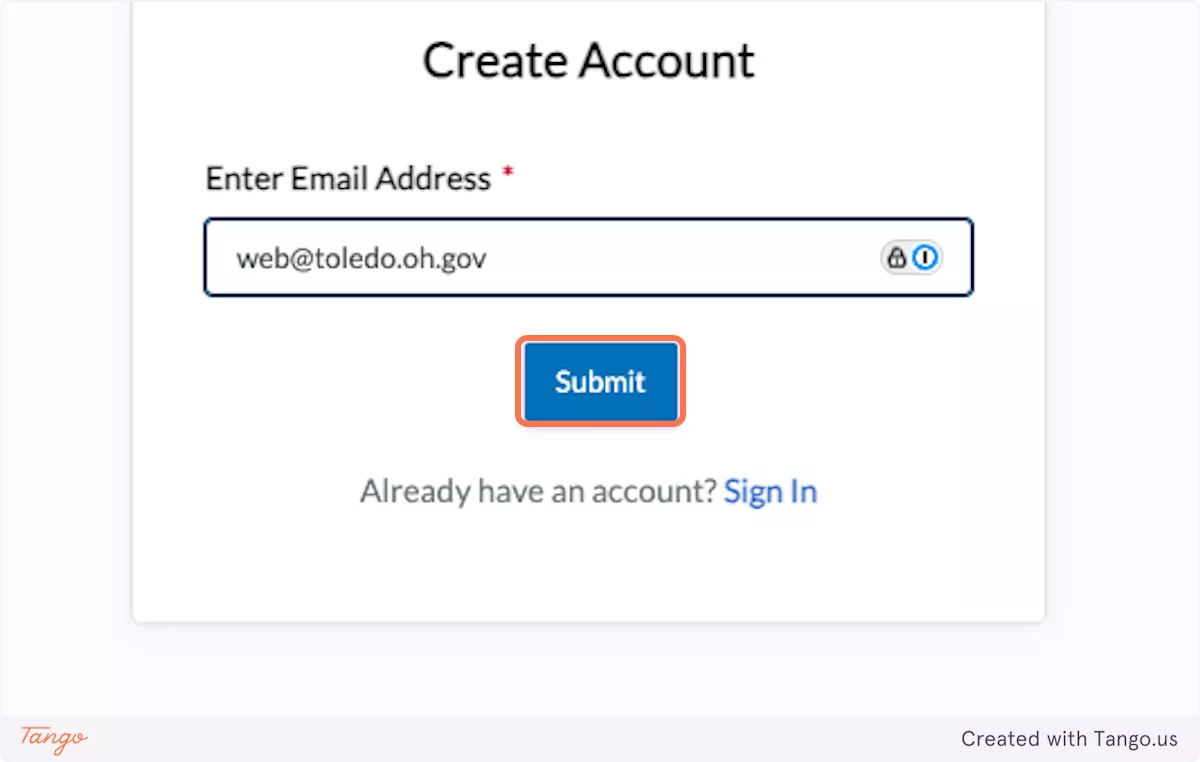
Click on "Close"
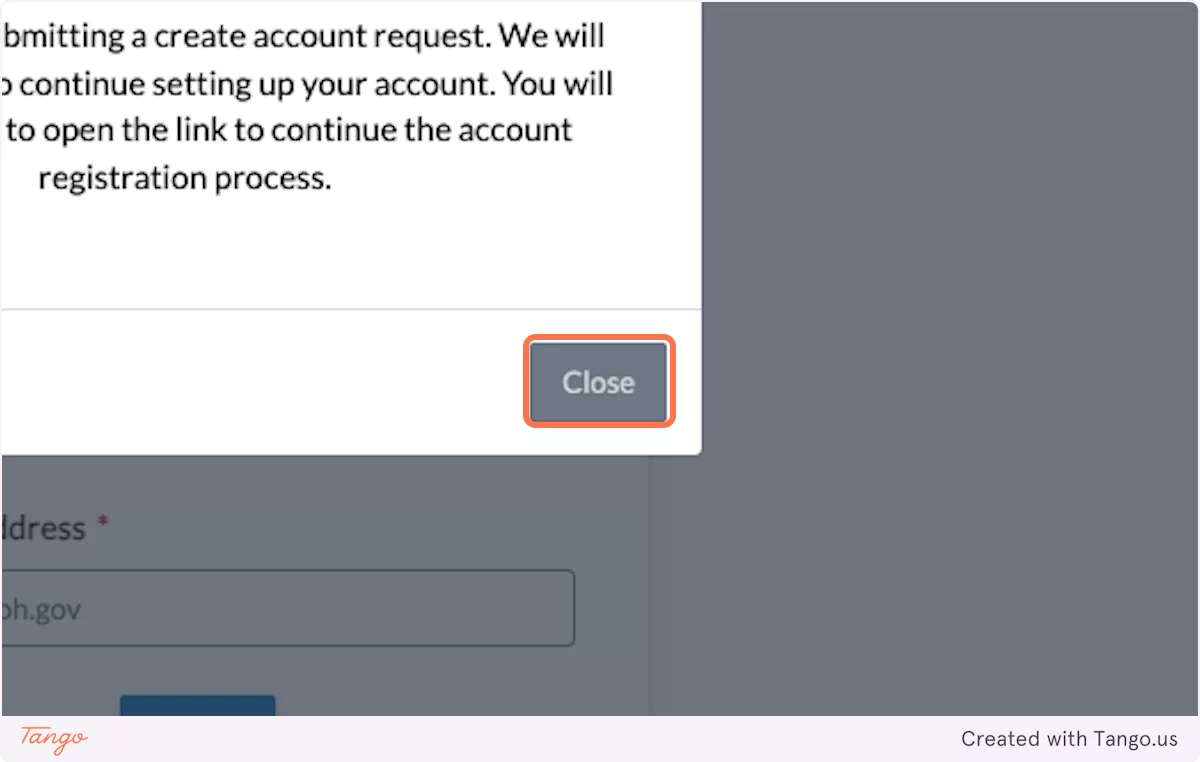
Check your email.
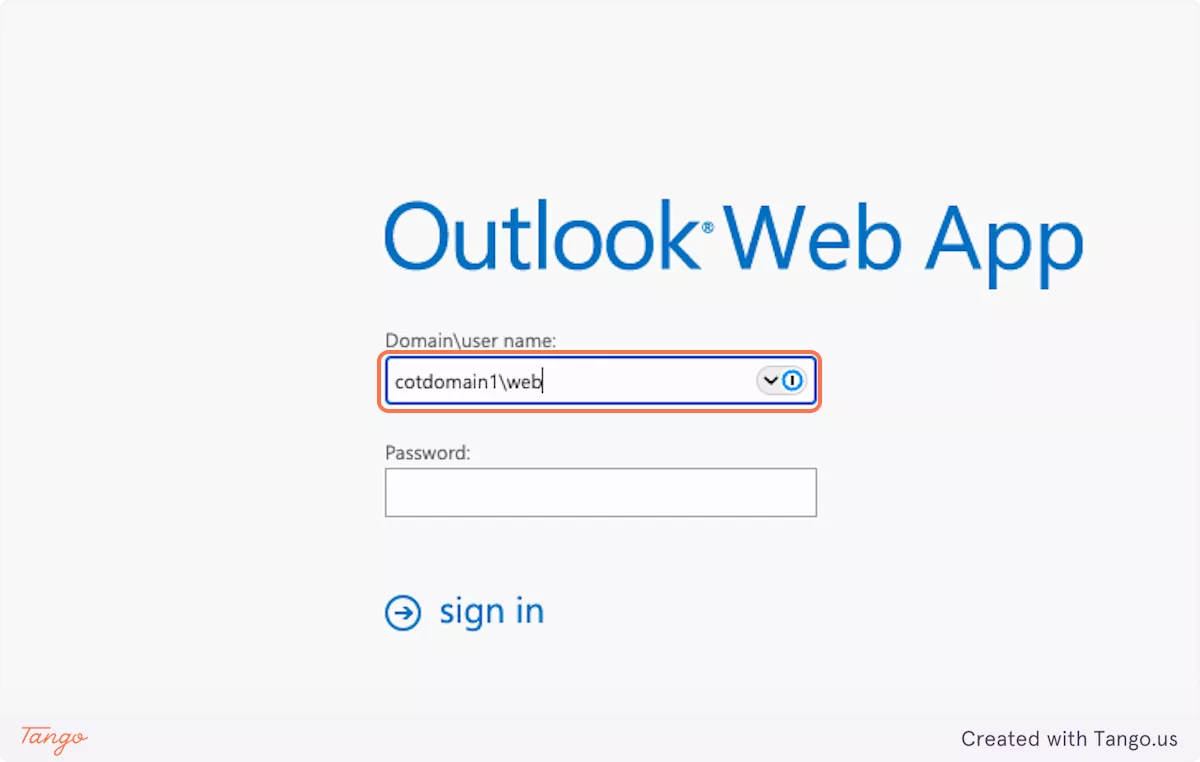
Open the email from cityworks@toledo.oh.gov
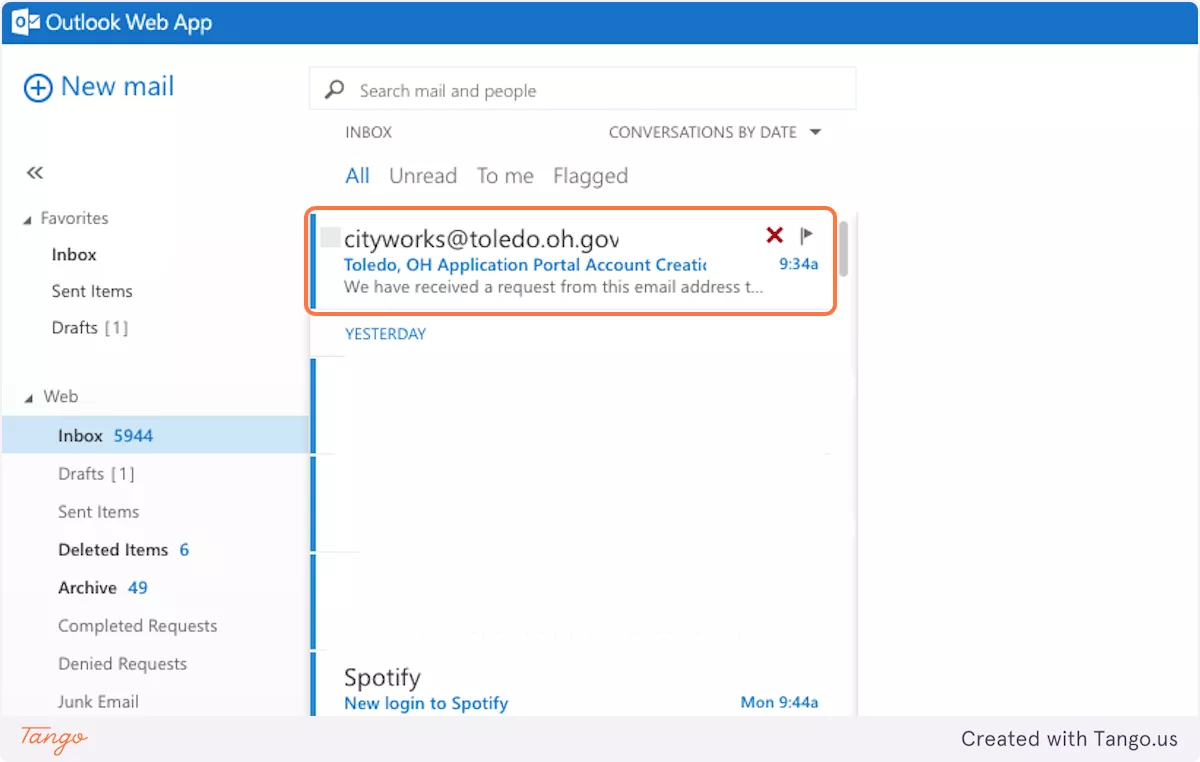
Click on "Click here to finish creating your account"
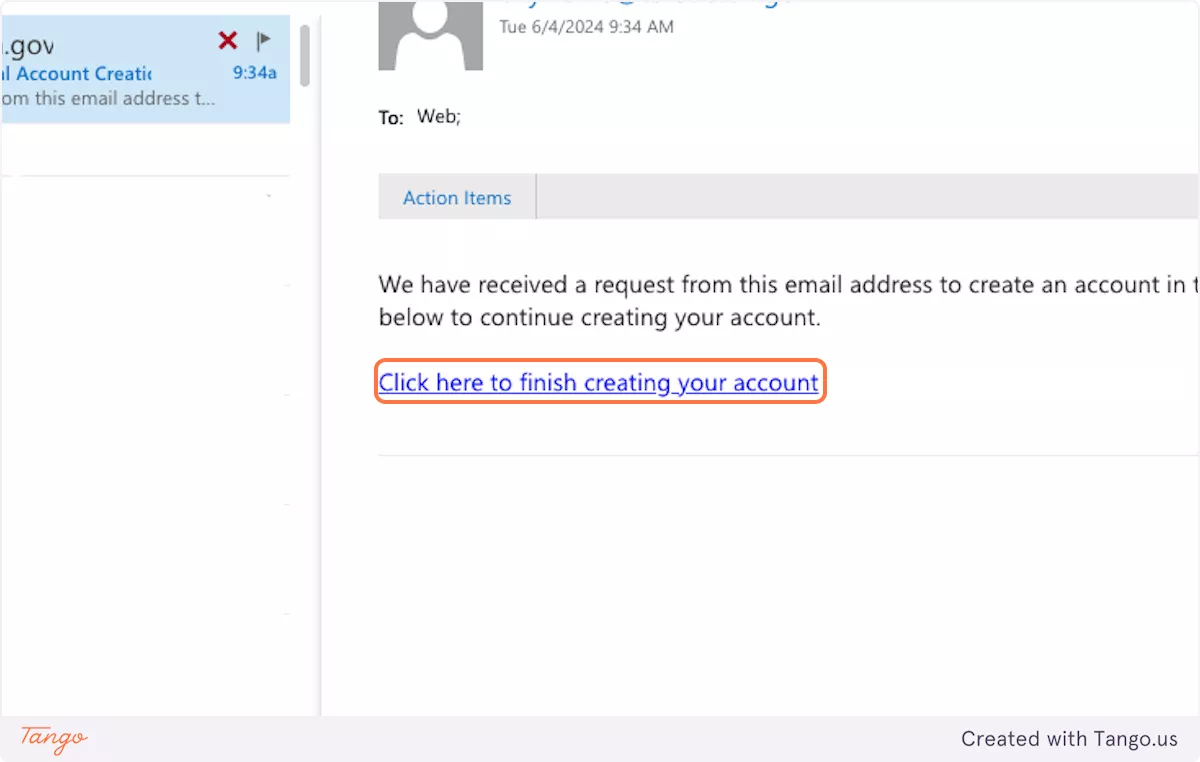
Complete the required account information.
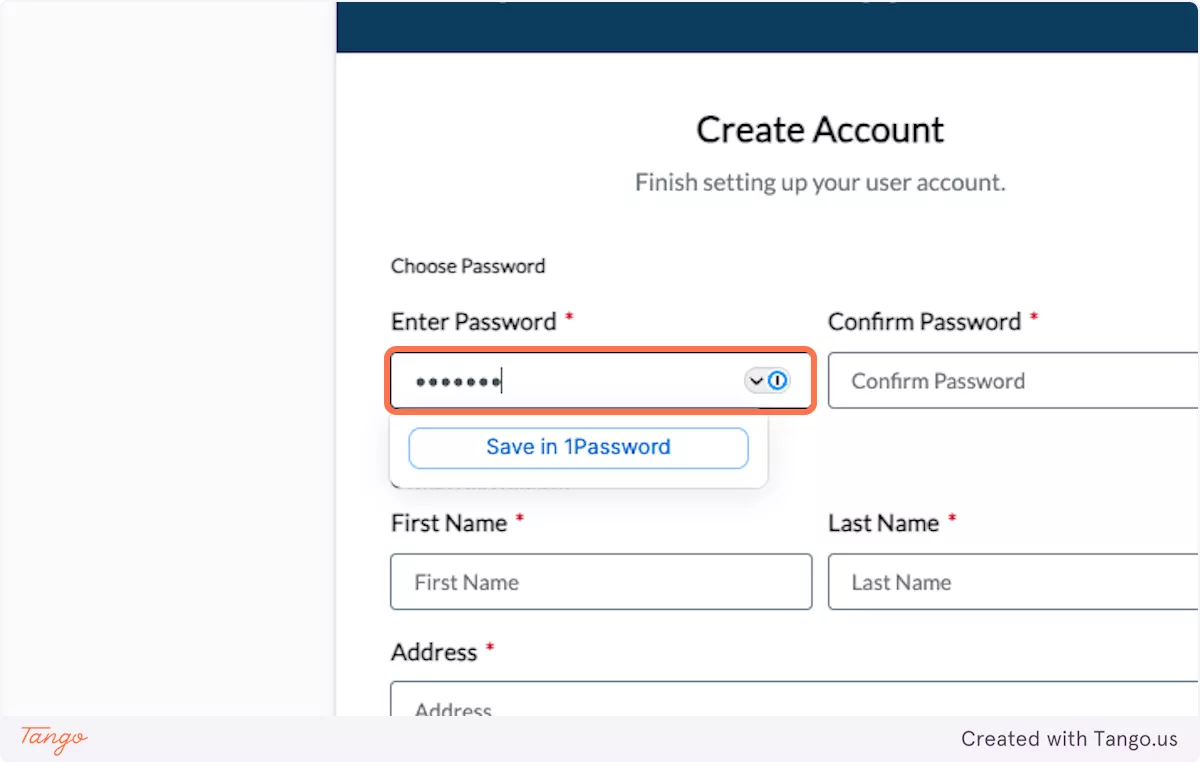
Click on "Create Account"
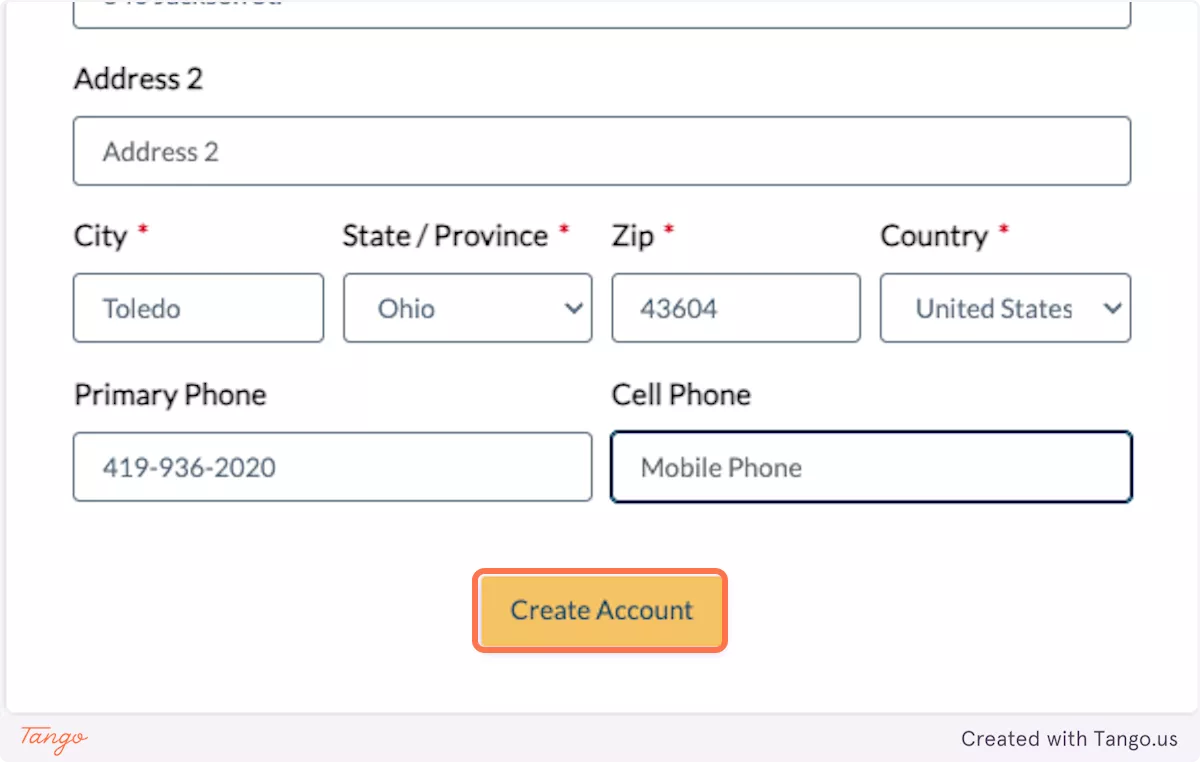
Click on "Return To Sign In"
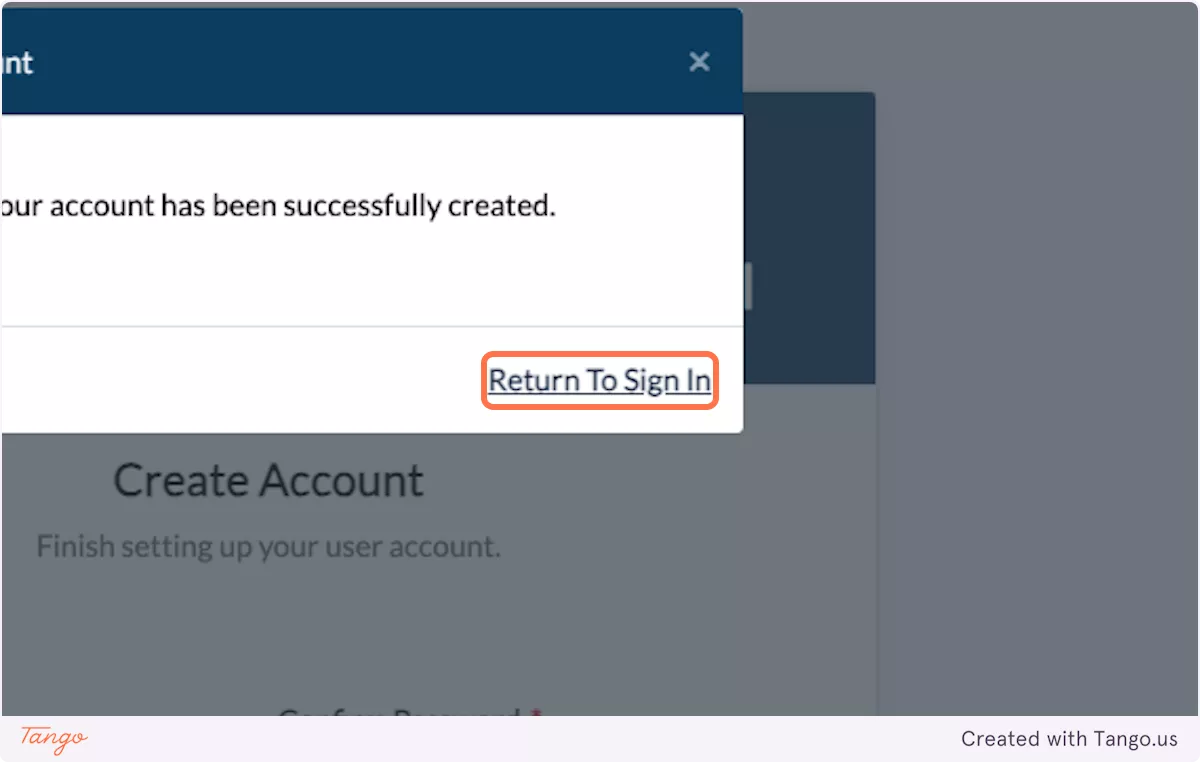
Enter your new login information to sign in.