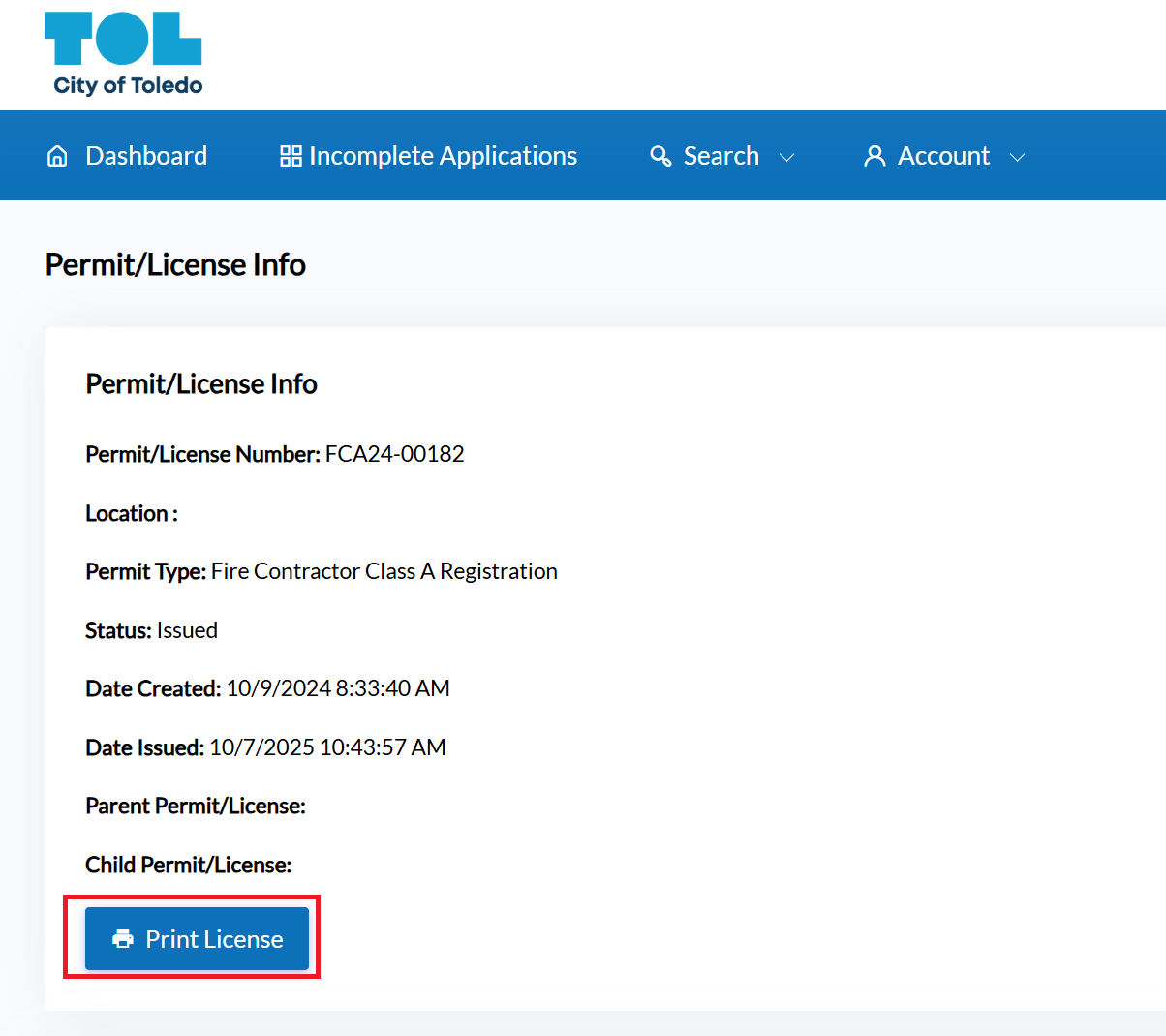Create an account or log in to the permit application portal.
If you need help creating an account, click here.
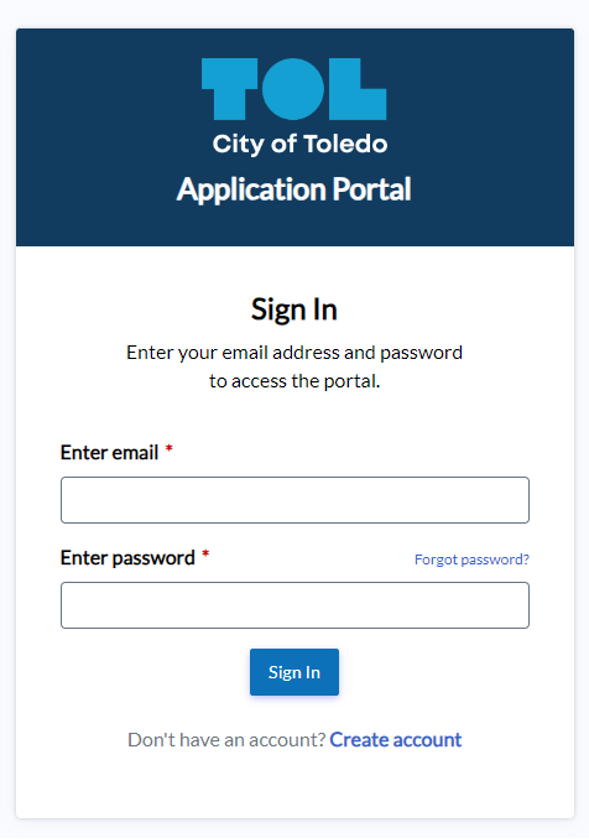
Go to My Dashboard and select "My Fees"
You will see your license number and the amount due.
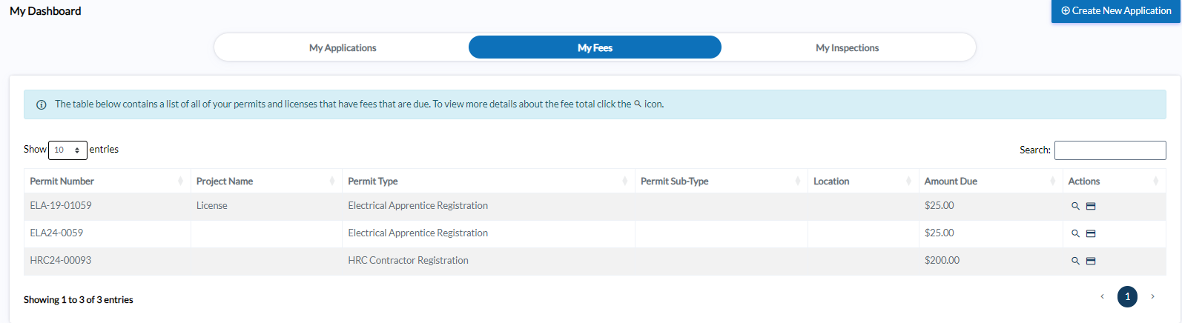
Click the credit card icon to pay online.
Select payment type.
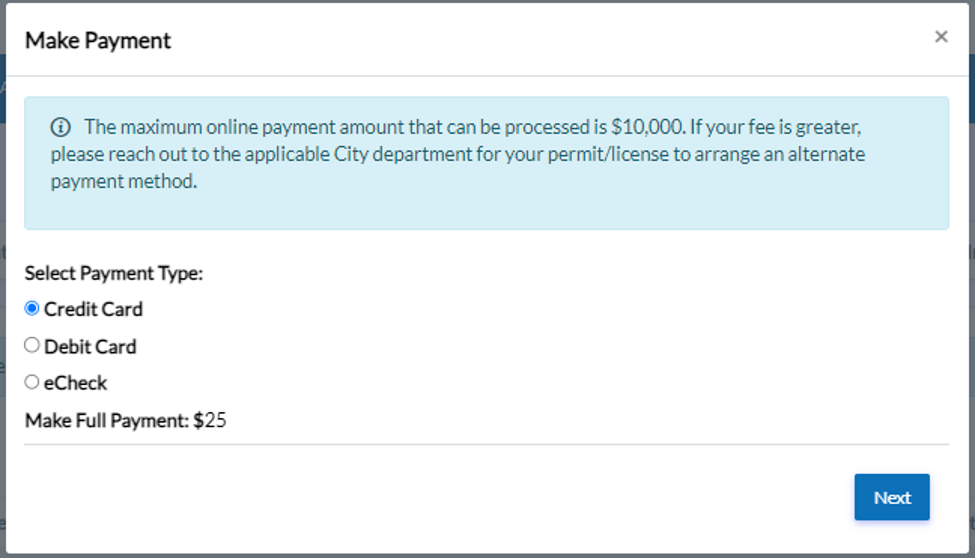
Enter payment information and click "Continue"
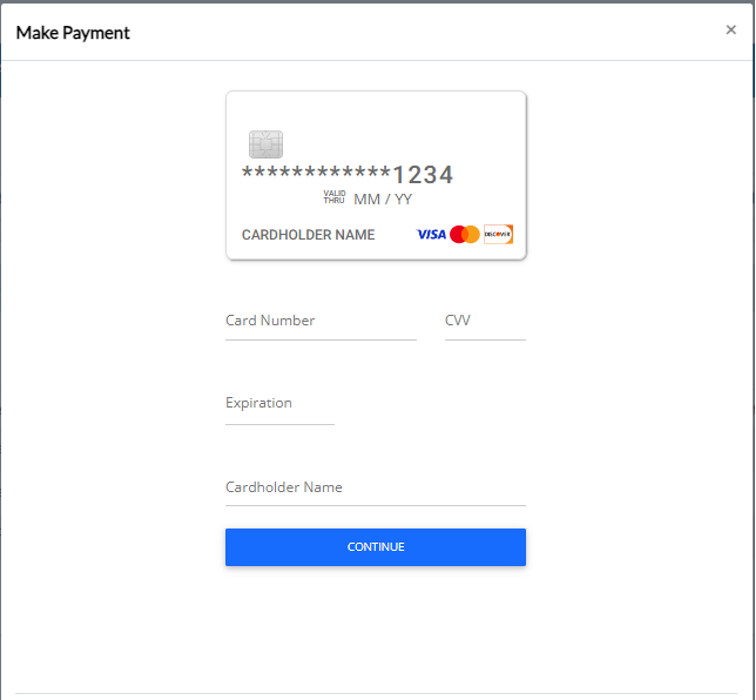
Return to the Dashboard and Select Your License
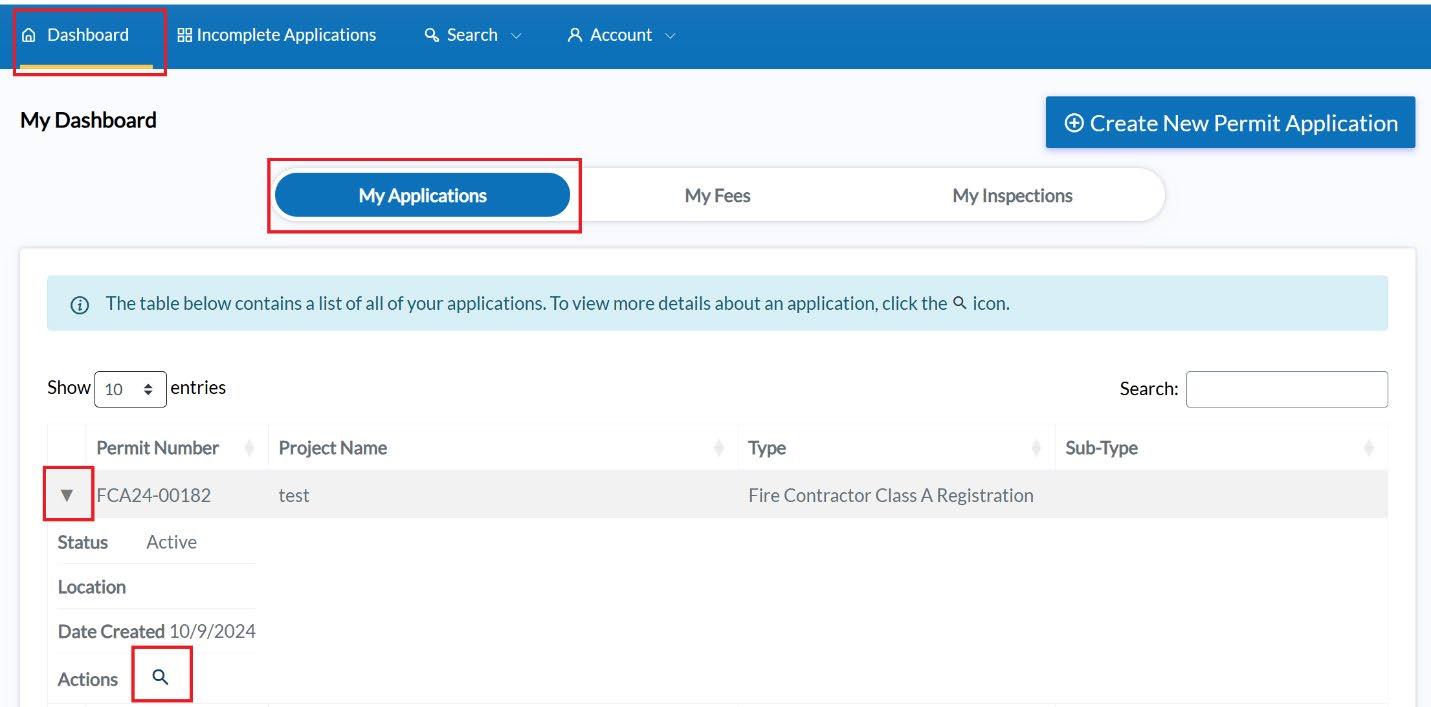
Print Your License