Create an account or log in to the permit application portal.
If you need help creating an account, click here.
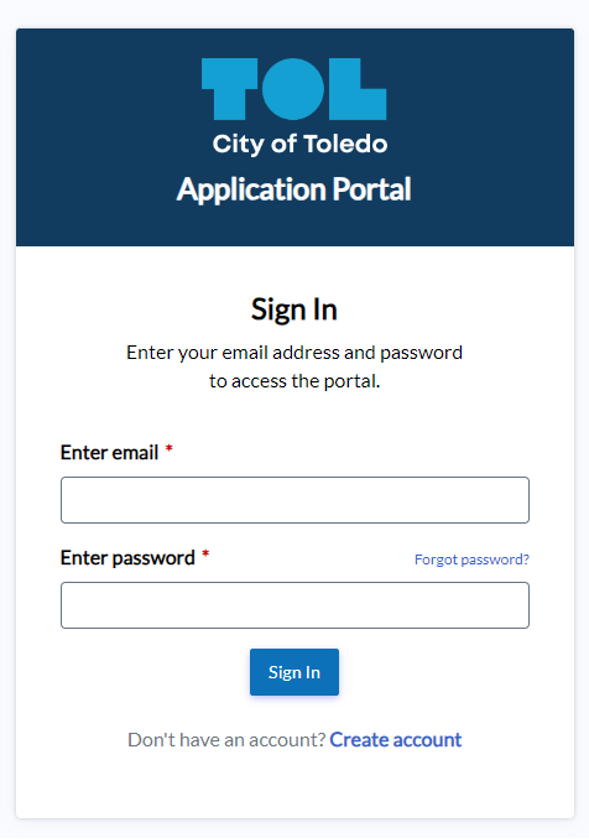
Go to My Dashboard and click "Create New Application"
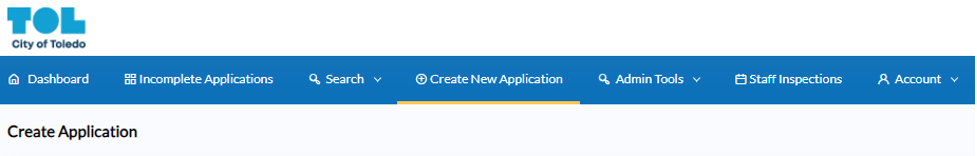
Click "New Application" then select the "Building" drop down.
Select Residential or Commercial Electrical Service Release
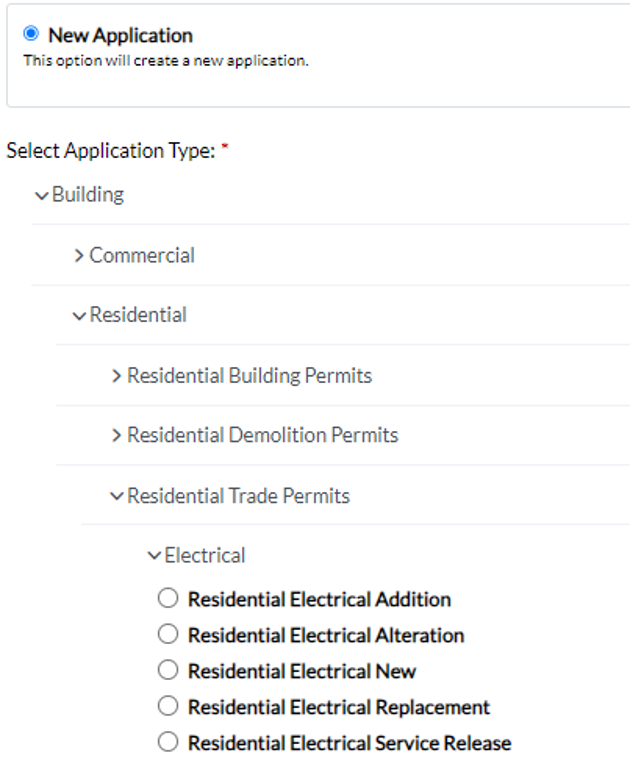
Scroll to ""Add Project Name" at the bottom of the page.

For Residential projects, the project name should be Service Release.
For Commercial projects, the project name should be the name of the business.
Enter the address, select the parcel, click "Next"
After entering the address, you can click the magnifying glass. You can also soom in on the map to select a parcel.
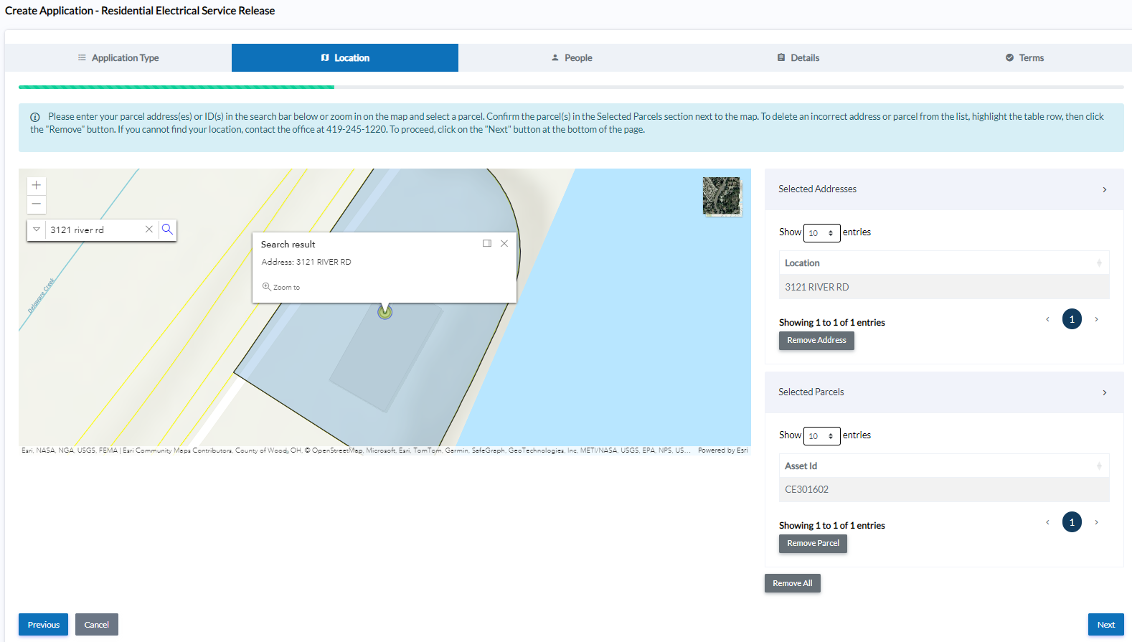
Enter property owner information.
The property owner information needs to match the information recorded with the Lucas County Auditor.
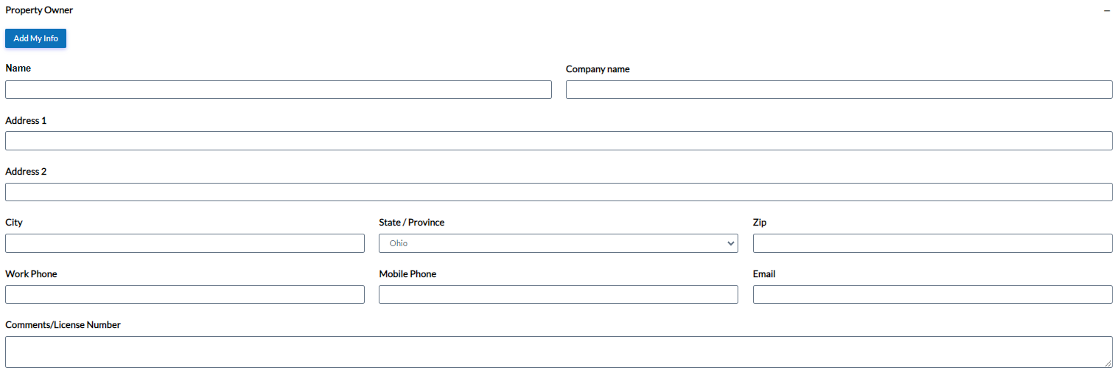
Enter applicant information.
Even if the property owner is the applicant, this form still needs to be filled in.
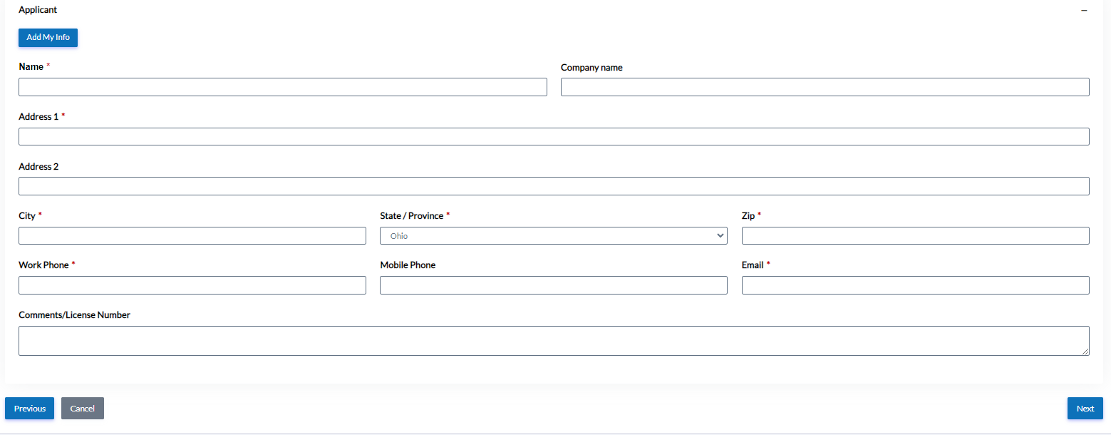
Fill in Description of Work and Select 1, 2, or 3 for Existing Service Release
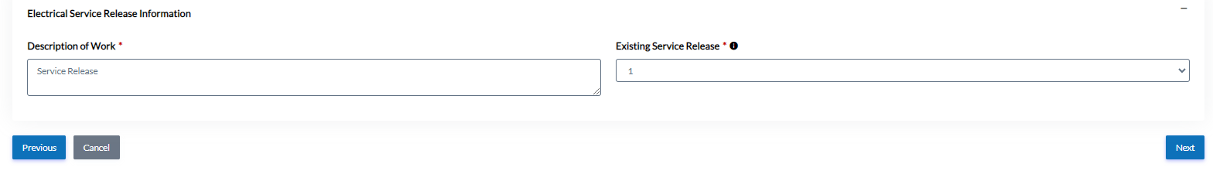
Note: 1 is for a single family dwelling, 2 is for a duplex, 3 is for a triplex.
Click "Submit"
Read and approve the Terms and Conditions, too.
Application Created
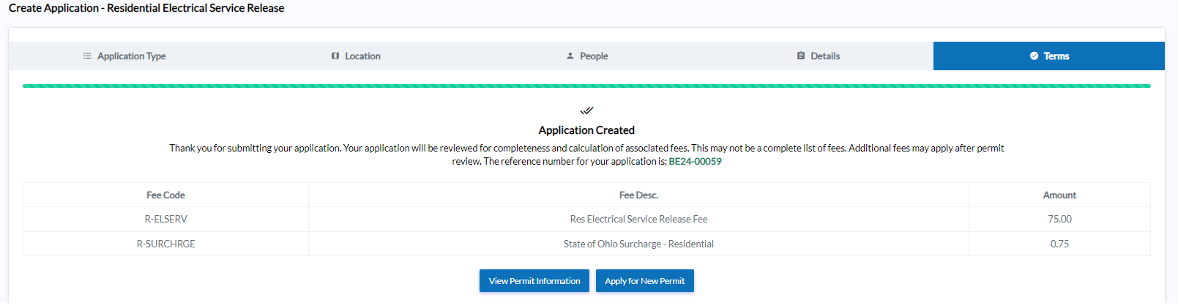
We will review your application. You will get a notification once the fees have been calculated, and you can make your payment online!